How to Add Pages in Squarespace
SEO Optimized Guide: How to Add Pages in Squarespace
Adding pages to your Squarespace website is a straightforward process. Follow these steps to ensure that your new pages are not only well-structured but also optimized for search engines.
Step 1: Log in to Your Squarespace Account
Navigate to the Squarespace website and log in using your credentials.
Step 2: Access the Pages Panel
From the Home Menu, click on Pages. This will take you to the Pages panel where you can see all existing pages.
Step 3: Add a New Page
Click the + icon to add a new page.
You will see options for various types of pages (e.g., Blank Page, Cover Page, Gallery, etc.). Choose the one that fits your needs.
Step 4: Name Your Page
Enter a descriptive name for your page. Use keywords that are relevant to the content you will have on this page. This helps with SEO.
Step 5: Configure Page Settings
Click on the gear icon next to your newly created page. Here you can configure:
Page Title: This is important for SEO. Ensure it's catchy and includes your target keywords.
URL Slug: Modify this to reflect the page’s content and keep it concise. Use hyphens to separate words.
Social Image: Use an image that represents the page to enhance social sharing.
Step 6: Add Content to Your Page
Now you can start adding content. Use headings (H1, H2, H3) effectively to structure your text.
Incorporate keywords naturally throughout your content, but avoid keyword stuffing.
Add images, videos, and other media to enrich the user experience. Ensure that you fill in the alt text for images with relevant keywords for better indexing.
Step 7: Optimize for SEO
Under the SEO tab in page settings, fill out the Page Description. Include a summary with relevant keywords.
Enable Search Indexing to allow search engines to crawl your new page.
Step 8: Preview Your Page
Click on Preview to see how your page looks. This will help you ensure all elements are functioning as expected.
Step 9: Publish Your Page
Once you’re satisfied with your content and layout, click Save to publish your page.
Step 10: Promote Your New Page
Share your new page on social media and other platforms. This will drive traffic and improve its visibility.
Conclusion
Adding pages in Squarespace is a simple yet essential task for your website's growth. By following these steps, you can ensure that your new pages are not only functional but also optimally set up for search engines.
If you're looking for expert assistance in setting up or optimizing your Squarespace site, don’t hesitate to reach out. Book a call with one of our specialists at Chandra Web Design to help turn your digital dreams into reality!