How to Add Links to Images in Squarespace
Links in images enhance user engagement by directing visitors to relevant content, boosting navigation efficiency within a website. They also improve SEO by providing additional context to search engines and can lead to higher click-through rates. Using images with links strategically can result in increased conversions, making them a vital component of effective web design.
Step-by-Step Guide to Adding Images in Squarespace
Step 1: Log into Your Squarespace Account
Enter your credentials and select the website you wish to edit.
Step 2: Navigate to the Page
Find the specific page where you want to add an image. You can do this by going to the Pages panel in the main menu.
Step 3: Enter Edit Mode
Click the "Edit" button on the top right corner of the page. This opens the editing interface for your selected page.
Step 4: Add an Image Block
In edit mode, hover over the section of the page where you want to insert the image.
Click on the "+" icon that appears and select "Image" from the block options.
Step 5: Upload Your Image
Click on "Upload Image" to choose an image from your computer or select one from your Squarespace library.
Once uploaded, you can adjust the image settings on the right sidebar.
Step 6: Add a Link to the Image
In the same sidebar, find the "Clickthrough URL" field. Enter the URL you want the image to link to.
You can set it to open in a new window by toggling the appropriate option.
Step 7: Adjust Image Settings
Modify the layout, focal point, and design options as needed to ensure that the image looks good on your site.
Step 8: Save Your Changes
Once satisfied with the image and settings, click "Apply" in the image block, then "Save" or "Publish" changes to the page.
Step 9: Preview Your Changes
Check how the image looks on the live site by clicking "Preview" before finalising.
Step 10: Repeat as Needed
Continue adding images to other sections of your website, following the same steps for each.
This guide will help you incorporate images effectively into your Squarespace site, enhancing both aesthetics and functionality.
Are you ready to elevate your online presence with a stunning, user-friendly website? At Chandra Web Design, we specialize in crafting custom solutions that align with your vision and help you achieve results. Our team of web design wizards is dedicated to turning your digital dreams into reality.
Whether you're launching a new business or revamping your existing site, we provide personalized support to ensure your website shines in the competitive online landscape. Don't wait to make a lasting impression.
If you need assistance getting started, book a free consultation with us today and take the first step towards creating an exceptional online experience for your customers.