How to Modify Text Size in Squarespace
Step-by-Step Guide: Adjusting Text Size in Squarespace
Adjusting text size in Squarespace is an essential aspect of enhancing the readability and overall design of your website. Follow these steps to effectively change the text size using Squarespace’s various tools.
Step 1: Log In to Your Squarespace Account
Open your web browser and go to the Squarespace login page.
Enter your email and password to access your dashboard.
Step 2: Access the Style Editor
From your dashboard, select the site you want to edit.
In the left-hand menu, click on Design.
Choose Custom CSS or Site Styles from the dropdown options.
Step 3: Navigate to Typography Settings
In the Style Editor, look for the Typography section. This is where you can adjust various text settings.
Click on Font Size to see the different text size options available.
Step 4: Adjust Text Size
You can adjust the size of different text elements such as Headers (H1, H2, etc.) and Body text.
Use the sliders provided or input a specific value to increase or decrease the text size to your preference.
Step 5: Preview Changes
After making adjustments, utilize the Preview function to see how changes affect your website.
Check the visual hierarchy and readability on different sections to ensure consistency across your site.
Step 6: Make Text Responsive
To ensure text appears well on mobile devices, keep in mind that you may want different sizes for desktop and mobile views.
Check the mobile preview option in the Style Editor to adjust text sizes accordingly.
Step 7: Save Your Changes
Once you are satisfied with the adjustments, click on the Save button in the upper left corner of the Style Editor.
This will apply the changes to your live site.
Step 8: Check Across Devices
Open your website on various devices (desktop, tablet, smartphone) to confirm that your text reads well across all platforms.
Make any further adjustments if necessary by repeating the steps above.
Conclusion
By following these steps, you can effectively customize the text size on your Squarespace site. Adjusting text size not only improves user experience but also enhances your site's overall aesthetics. Take the time to explore different sizes and make adjustments as needed to ensure your website is visually appealing and easy to read.
If you need assistance with your web design needs, don’t hesitate to reach out. Book a call with us today and let’s discuss how we can bring your digital vision to life. Your online presence deserves the best—let's create something extraordinary together!